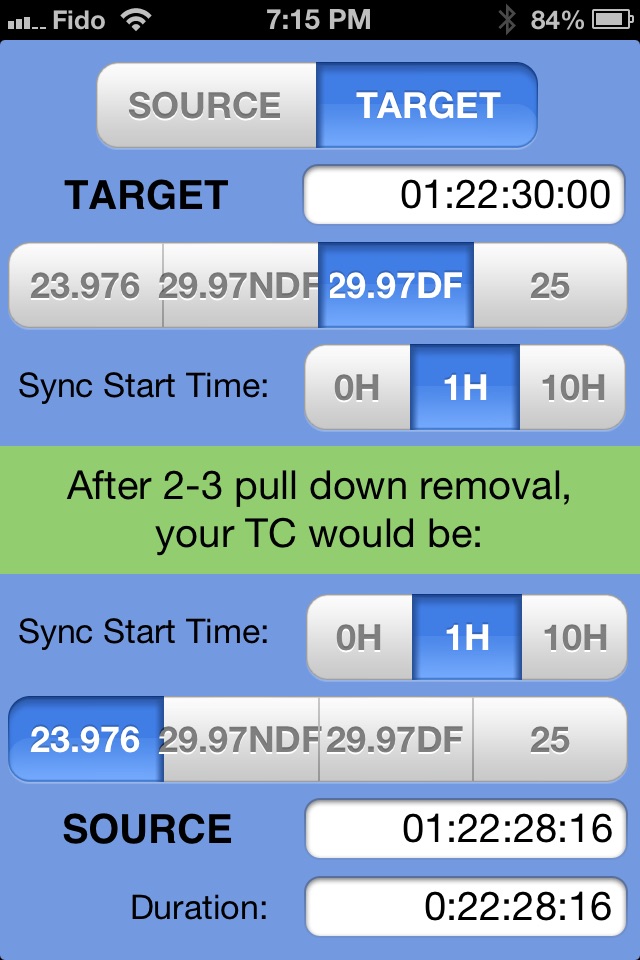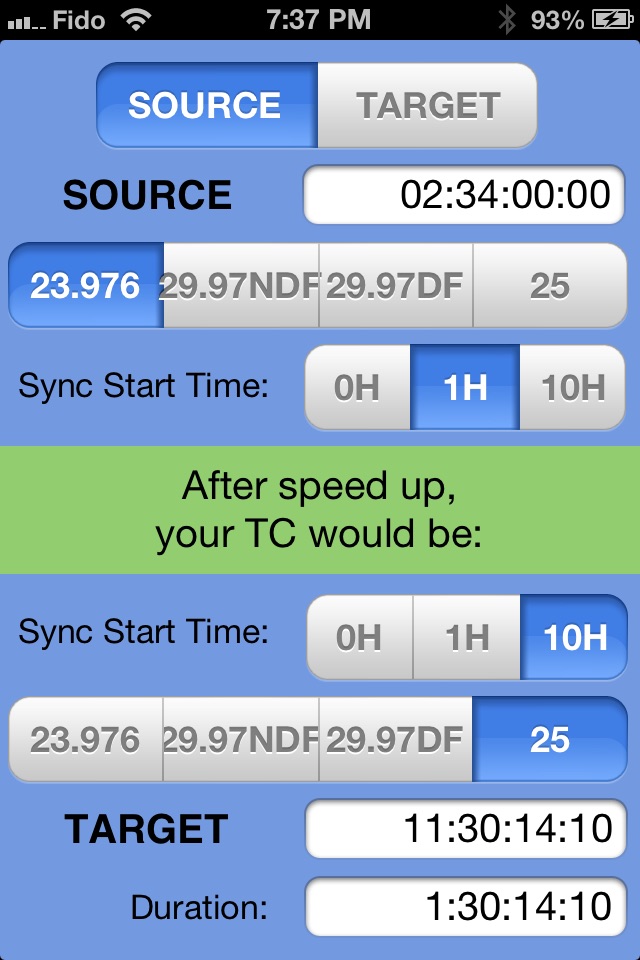
Timecode TC Organizer
Essential app for all the professionals in the broadcast and film industry.
Calculate and predict the Timecode(TC) between any combinations among 23.98(24), NTSC 29.97(30), and PAL 25. The Description field in the middle will show which conversion methods would be used for the conversion.
The calculation is assuming users use 2-3 pull-down or removing-2-3-pull-down methods for the conversions between 23.98(24) and NTSC 29.97(30). It is assuming users use frame-to-frame conversions between 23.98(24) and PAL(25).
All the timecode(TC) is shown as EDL(TAPE DECK) way, so the timecode is your CUT point. It is not the editing softwares way such as OUT point, 1 frame shorter than CUT point.
How to use in general:
User Interface can be split into 4 sections:
1. Mode - you can choose "Source" or "Target" mode. Set "Source" if you know the source TC and want to know the converted TC. Set "Target" mode if you know the target TC and want to know your source TC.
2. TC Input - click the TC input Field, then the numeric keyboard will pop-up. Please type the timecode with numbers only and press any other area than numeric pad as enter. Depending on your input timecodes hour, the Sync point will be automatically chosen. Then you can set your TC Type as 23.976, 29.97 NDF, 29.97DF, and 25.
3. Description - show which conversion methods will be used
4. TC Output - show the calculated or predicted TC with duration. You can set the target TC Type as 23.976, 29.97NDF, 29.97DF, and 25. As often the broadcasters use different starting TC point between 1 hour and 10 hour, you can choose the different TC sync point among 0H, 1H, and 10H.
Example 1, "Source Mode": if you have your master in 23.98 and you like to know how long it would be after frame-to-frame conversion to PAL. Please put your source TC, then it will predict your PAL TC and duration for you.
Example 2, "Target Mode": if your broadcaster wants to make 22:30 Drop frame show with film look and you shot as 23.98 and like to edit in 23.98, please change to "Target Mode" and put your 22:30 timecode and choose drop frame in the input TC Type, then it will calculate your 23.98 TC for your editing.
I hope this app can help you in many of your projects.